WordPress is one of the most popular website content management systems (CMS) for small businesses and with good reason – it makes it so simple to level up your SEO game.
In this blog, we are going to walk through our key SEO tips to ensure your WordPress website is fully optimized.
WordPress SEO Tip #1: Use plugins like Yoast SEO
The best thing about levelling up your SEO game for your WordPress website is the fact it tells you, via a plugin, exactly how to optimize your content.
One of the best plugins you download for free is the Yoast SEO plugin.
Yoast SEO works on a traffic light system, with a green light indicating that your content is fully optimized.
You simply enter the keywords you wish to rank for, and Yoast SEO will tell you how well your copy, plus meta page title and description, are optimized. You can keep editing until the light goes green, when you are free to hit that publish button!
To install the Yoast SEO plug in, simply follow the instructions as per this image below.
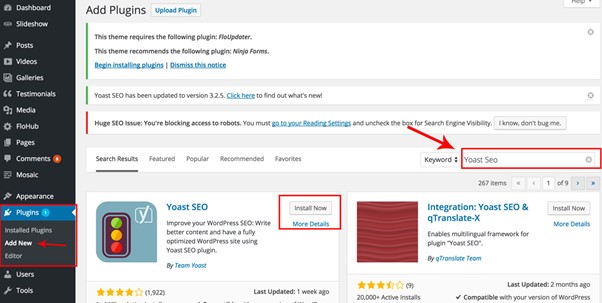
To do this, once you’ve installed the Yoast SEO plug in, you follow the instructions like this example.

In this example below, the website owner has added in their Keyword into the “focus keyphrase”. Yoast SEO then analyses the on-page content, plus the SEO title and Meta Description, to ensure it’s optimised for search. The green lights indicate this is good. Yoast SEO will provide suggestions when there is a red or amber light.

WordPress SEO Tip #2: Use Heading Tags
Google’s algorithm works by crawling websites to pick up ‘signals’ from your website, determining how accurate your content is to your prospective visitors search query.
One of the ways it does this is by crawling for Heading Tags.
A H1 tag signals the page title.
A H2 tag signals a subject related to the page title, and the H3 tags are related to the H2 tag.
As you can see on this blog, we use H2 tags as a direct relation to the main title of the page.
We use a H3 tag in the next section down to illustrate how to use heading tags on WordPress websites.
Each H2/H3 tag should be keyword optimized and answer a question that a user is likely to enter into Google’s search bar.
How to use heading tags on WordPress websites
To use headings on WordPress simply use the “Paragraph” drop down box as shown below
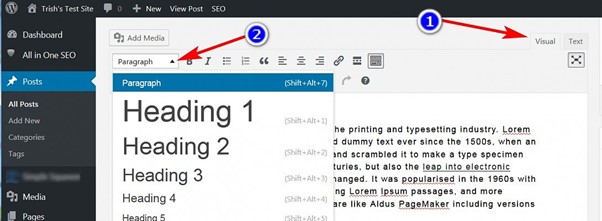
Furthermore, Google draws on the user experience to determine rankings.
When your content is easier to read, the higher the engagement from a user. This means they are less likely to click off your website.
The example below shows the difference headers can make to your content.
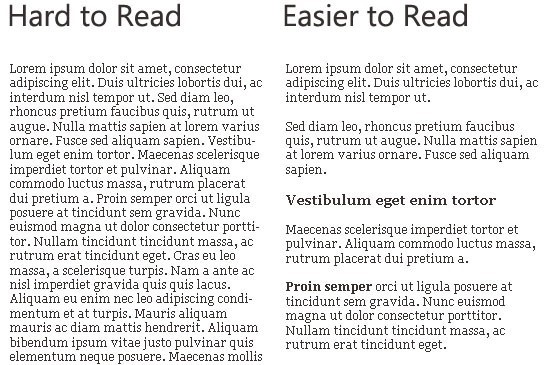
By using WordPress heading tags, you can optimize your website and improve the user experience. That’s a winning combination.
WordPress SEO Tip #3: Use Images To Drive Engagement
If a picture tells 1000 words, then why not use one or two to break up your web page into interesting, readable sections?
Images can also help boost SEO performance too, but only if it is done in the right way.
Using a plugin like Smoosh will re-size your images so not to affect load speeds. If a page takes too long to load, users will click off, meaning you’ll lose valuable traffic.
WordPress will let you “create alternative text” for each image you use. Google can’t see images on a webpage, but it uses the alternative text to understand what the image is about.
This means you can plug in your keywords as image descriptions that’ll be noticed by search engine crawlers.
So rather than labelling your images “file 1” and so forth, you should make them more SEO friendly e.g. “How to add alternative text for images on WordPress websites”.
To add the ‘alt text’ simply enter this into the “Alt Text” as shown below and then add the media.
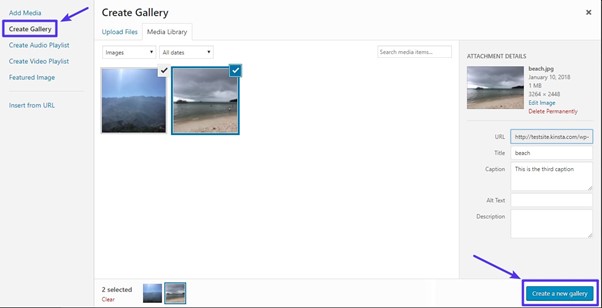
So there you have 3 super easy SEO tips to implement today and boost the SEO ranking of your WordPress website.
If you have any more questions regarding SEO or WordPress websites, then please drop us a message today and we’ll be happy to help.

